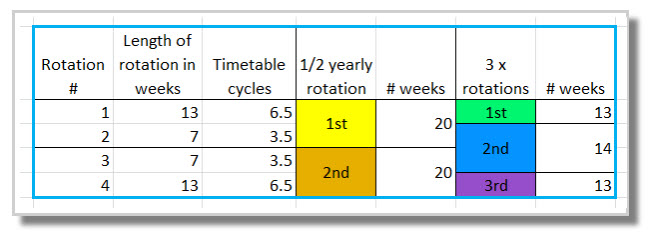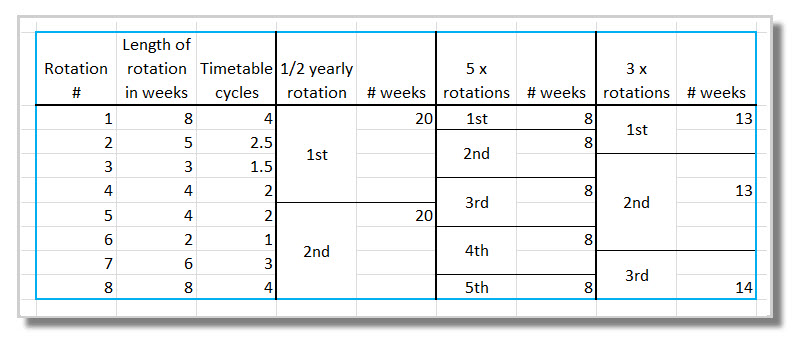E10 - How to: Manage year levels with different number of rotations
In these examples, the assumption is the school has a two week cycle over a 40 week year.
Some courses may rotate by semester and other courses by the term.
If a course runs for a semester that equates to two terms in a four term year and other courses change by the term, then the rotations would be based on the length of a term:
If your school is in a system where a semester equates to one and a half terms of a three term year then you need to use rotations of different lengths:
This can also be done using only 4 rotations:
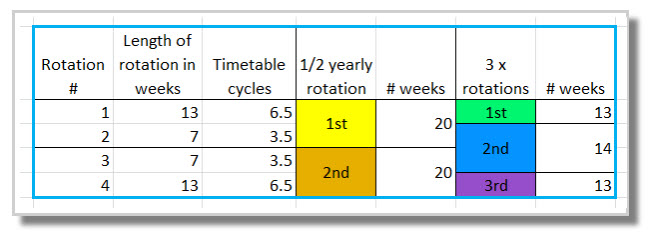
If however, for example, you have a History/Geography rotation in Year 9 which occurs by the semester, Technology in Year 7 goes by a 4 x rotation but Year 8 Technology goes by a 3 x rotation:
The key to managing this is to realise that the rotations do not have to be the same length, however they do need to be consistent throughout your file.
The syntax for the rotation column for each course would then be:
That is, you would have 6 rotation groups and History would use the syntax of 1,2,3 in the Rot (Rotation group) column and the matching Geography would use 4,5,6. However, the Year 7 Technology class which occurs in Term 2 would use 2,3 while the Year 8 Technology class which starts in Term 2 but continues into Term 3 would use 3,4 for their rotation.
Another variation for 5 rotations in Science and 3 in Technology Mandatory:
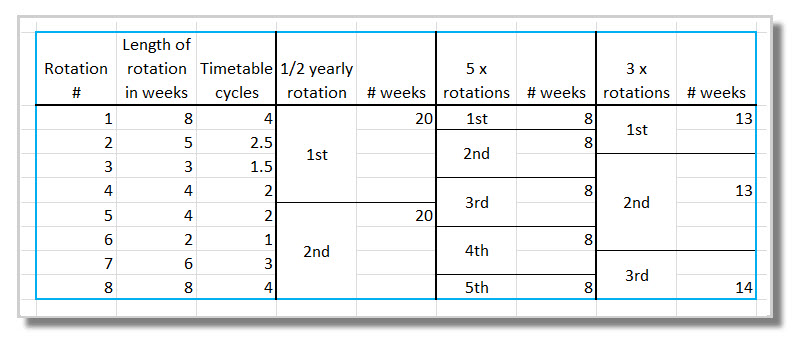
In this case, the syntax for the rotation column for each course would then be:
That is, there would be 8 rotations, the middle rotation for the year 7 & 8 Technology classes would be 3,4,5,6, spanning Terms 2 & 3, the first spans 1 & 2 and the third spans Terms 3 & 4.
A special case
In Case 1, both year levels have the same number of rotations that start at the same time.
In Case 2, Yr7 has 2 rotations and Yr8 has 3 rotations.
Case 2 Revisited (For consideration if syncing E10 with Edumate or just for neatness)
Nothing changes at Rot2 or Rot6 in example above. Just set up 4 rotations.
Those Yr8 classes that run in the middle of the year will run in 2 rotations – Rot2 and Rot3.