TABLE OF CONTENTS
- Different components
- Different things in different rotations (aka rotated topics for a class)
- Class needs extra resource
In E10 , a class is a container for resources. Typically a class holds a number of students, studying one subject, with 1 teacher, in 1 room.
Sometimes that class may want an extra resource such as an extra teacher or an extra room, run different types of lessons, or rotate the various topics.
In these cases, create a new class to hold that extra resource and link the new class to the main class.
This new class is known as a sub-class. It will have the word 'sub' in the Subject column.
The sub-class does not hold any students. It just holds the extra resource - teacher or room.
The sub-class must have the same or fewer periods than the class it is linked to.
The link means the sub-class runs at the same time as the main class for all or some of the periods, so the extra resource is available at the required time.

The simplest way to set up sub-classes is to use the Easy sub-class entry feature which is selected from View in Class data.
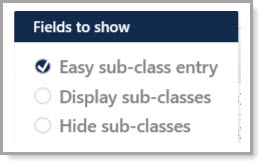
This feature was introduced as an aid to quickly set up the most common structures required when using sub-classes.
- Select View > Easy sub-class entry to enable the feature.
- Right-click on a selected class code to get the process started.
- Select the type of sub-class and the total number of classes/sub-classes required.
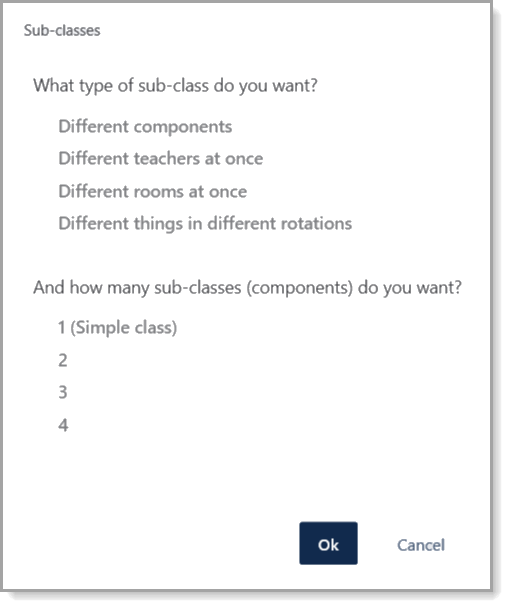
E10 will create the sub-classes with any necessary description, links, rotations, TeacherPref and RoomPref entries based on the requested setup.

E10 has chosen the 4 most common sub-class setups that schools may need to do.
If Easy sub-class entry is not used, then all these details have to be manually entered correctly.
When used, many of the properties of the subclasses are hidden.
Select View > Display sub-classes to see the details, if required.
Different components
A class has different types of lessons - theory and practical - needing different rooms and/or teachers.
Different things in different rotations (aka rotated topics for a class)
Students in a class study different topics in different rotations (term, semester).
Class needs extra resource
Extra teacher - 2 Teachers in 1 room with 1 class (Support?)
Extra room - 1 teacher, 1 class, 2 rooms (kitchen and theory?)

For required variations to any of the above, start by using the Easy subclass entry feature that best fits the requirement, then tick View > Display subclasses and continue with any manual adjustments and inclusions.
Was this article helpful?
That’s Great!
Thank you for your feedback
Sorry! We couldn't be helpful
Thank you for your feedback
Feedback sent
We appreciate your effort and will try to fix the article